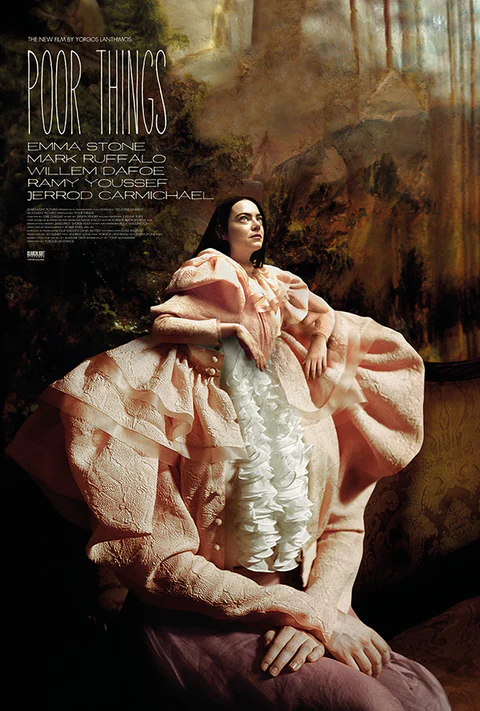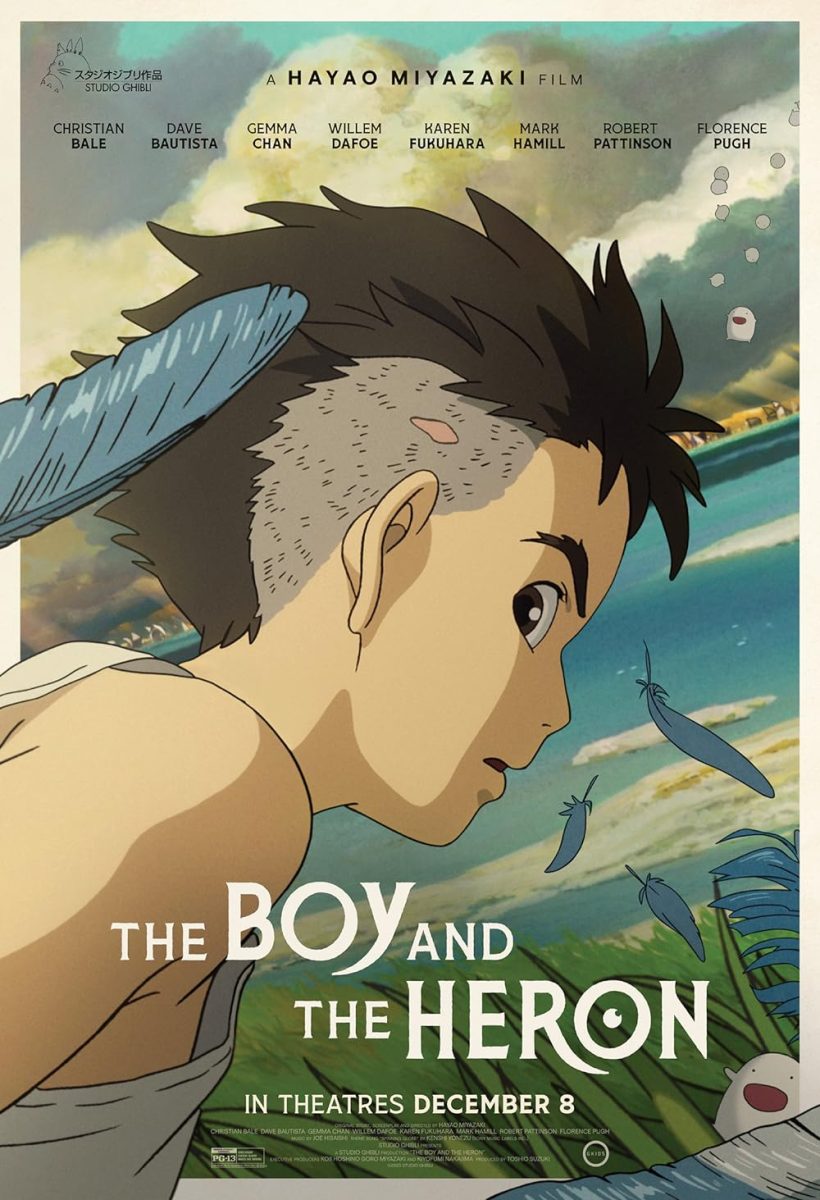Making New Year’s resolutions is easy. Keeping them, not so much. For college students, keeping a resolution can help maintain a more positive and productive outlook on their hectic year. Fortunately, they don’t have to venture on this journey on their own. Here are five apps that can help you stick to your resolutions for the New Year.
Schedule Management
App: Any.Do
Free for iPhone, iPad, and Android
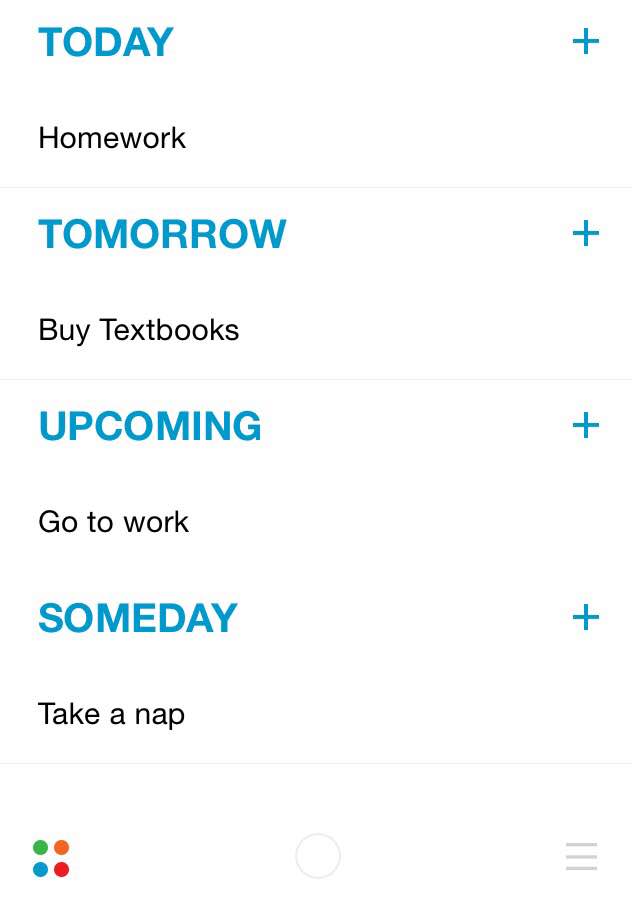
Organizing everyday life can be a headache. Students are running around trying to complete and remember multiple things everyday. This is where “Any.Do” comes in. It is an easy-to-use app that manages the complexity of a to-do list in one device.
The app offers users the opportunity to sync tasks from one device to another, so they can view their to-do list anywhere. It also has timed reminders for any given task on any device, so no task will be forgotten. The modern design of the app makes it easy on the eyes, and even easier to use.
Improve Sleeping
App: Sleep Better
Free for iPhone, iPad, and Android
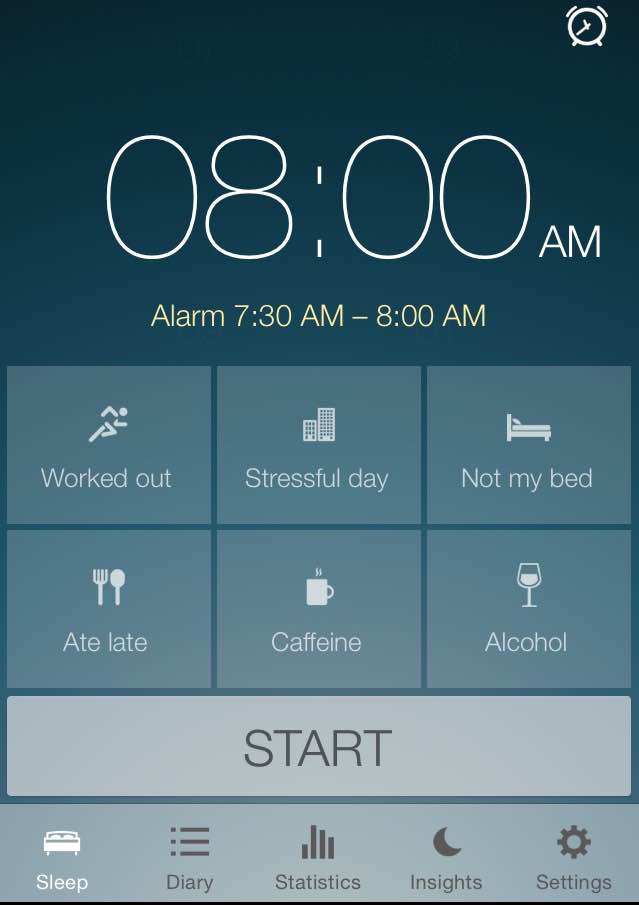
Catching eight hours of sleep is a goal students make almost every night, but actually doing so is nearly impossible with a college life. With the “Sleep Better” app, users are able to wake up with their natural, internal alarm clock. First, the user places their device next to their pillow while they sleep. The app records the user’s murmurs, as well as their tossing and turning motions to determine their quality of sleep.
With its smart alarm, “Sleep Better” determines when the user is not in a deep sleep, which is the best time to wake up and feel well-rested. The user also has the option of seeing how diet and other tasks influence their sleep patterns with custom graphs. This app will ensure a well-rested and energetic day for any college student.
Weight Loss and Healthier Lifestyle
App: Lose It

One of the most commonly broken resolutions ever, losing weight, is easier said than done. For those who want to shed a couple pounds, “Lose It” is the perfect app. While exercising is important to losing weight, so is maintaining a healthy diet. “Lose It” helps users create a custom plan to track calorie intake, recommended calorie consumption, and daily exercises.
The initial questionnaire when first using the app determines the estimated date the goal will be reached. While inputting every single thing the user eats each day may seem tedious, the interactive graphics of the app make it fun.
Music
App: Slacker Radio
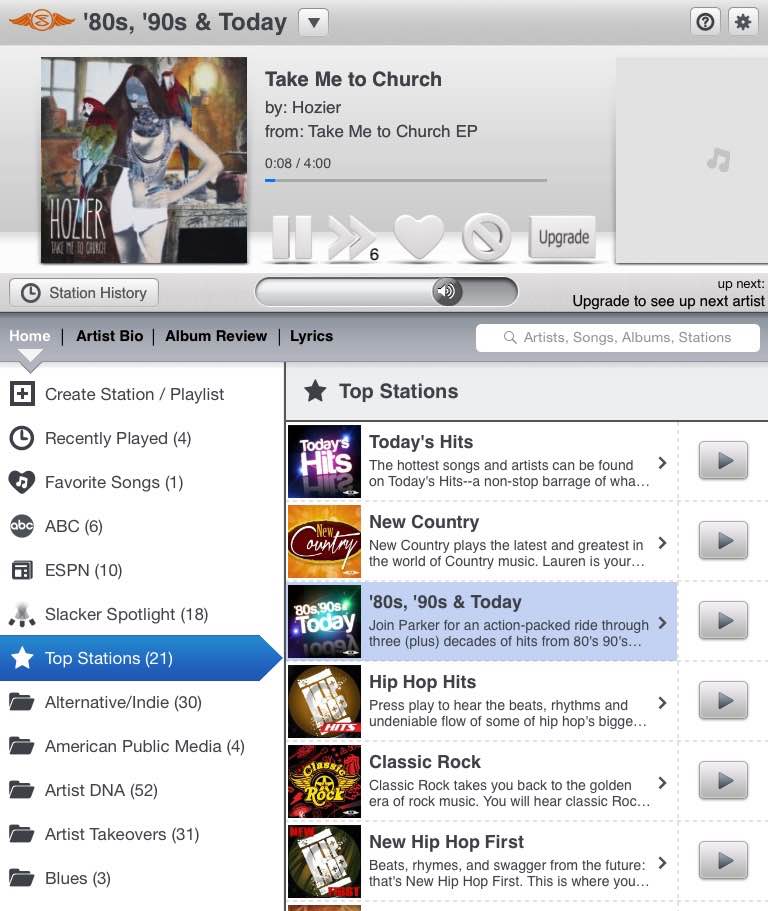
With classes, work and other struggles that fill a schedule, a little down time doesn’t hurt. Whatever that may be, there is no better way to take a breather than sitting back and listening to music on the “Slacker Radio” app. Similar to Pandora, Slacker Radio matches users to a personalized radio station depending on their favorite artists or genres.
For an additional $3.99 a month, listeners can upgrade to Slacker Radio Plus or Slacker Radio Premium, where they can download full albums into their device or use the app without any internet connection. Ads in the free version can be annoying, which is all the more reason for upgrading.
Money Management
App: Money Monitor
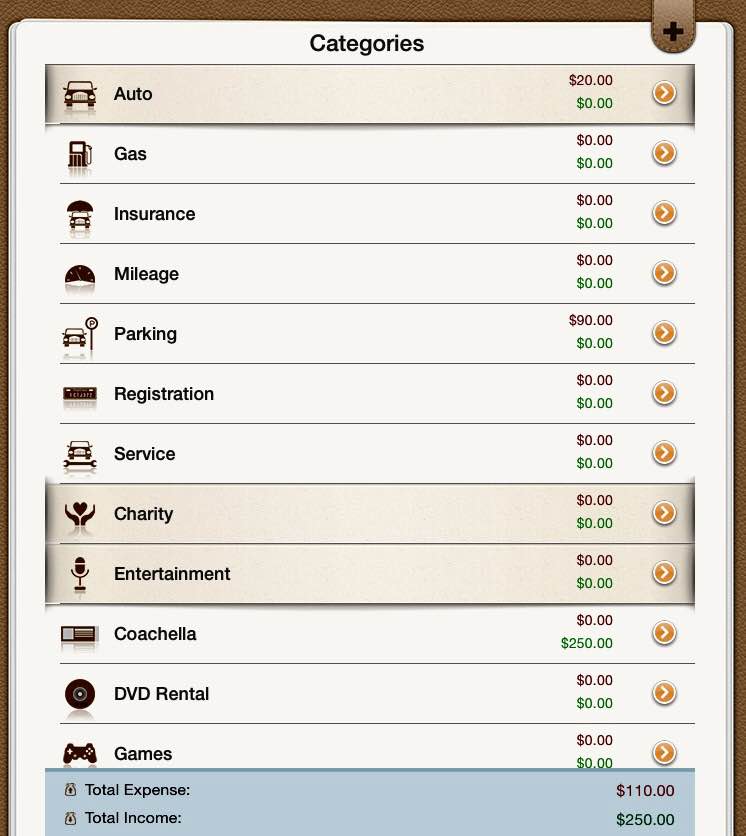
The promise of money is harder to keep than spend. At the beginning of the semester, students have to turn over their wallets to pay for multiple expenses. With so much spending, there isn’t a penny to pinch by the time summer activities and fun festivals roll in. The “Money Monitor” app keeps track of users’ accounts, budget and bills. Unlike other apps, Money Monitor doesn’t require users to sync their actual bank account information into the app (for those with privacy issues).
Instead, users can manually input how much money they initially have for every account, and takes away money spent from that number. Also, with a “Categories” tab, the app efficiently organizes where every transaction (entertainment, food, etc.) occurred and users can see where every dollar went. This way, money will no longer be spent on unnecessary things.