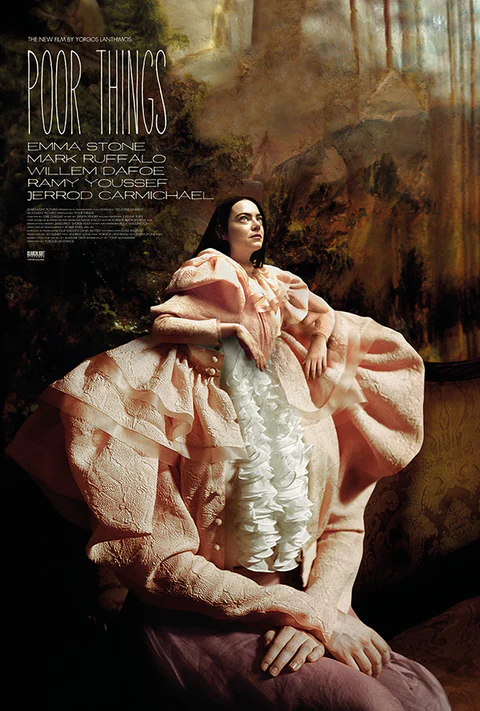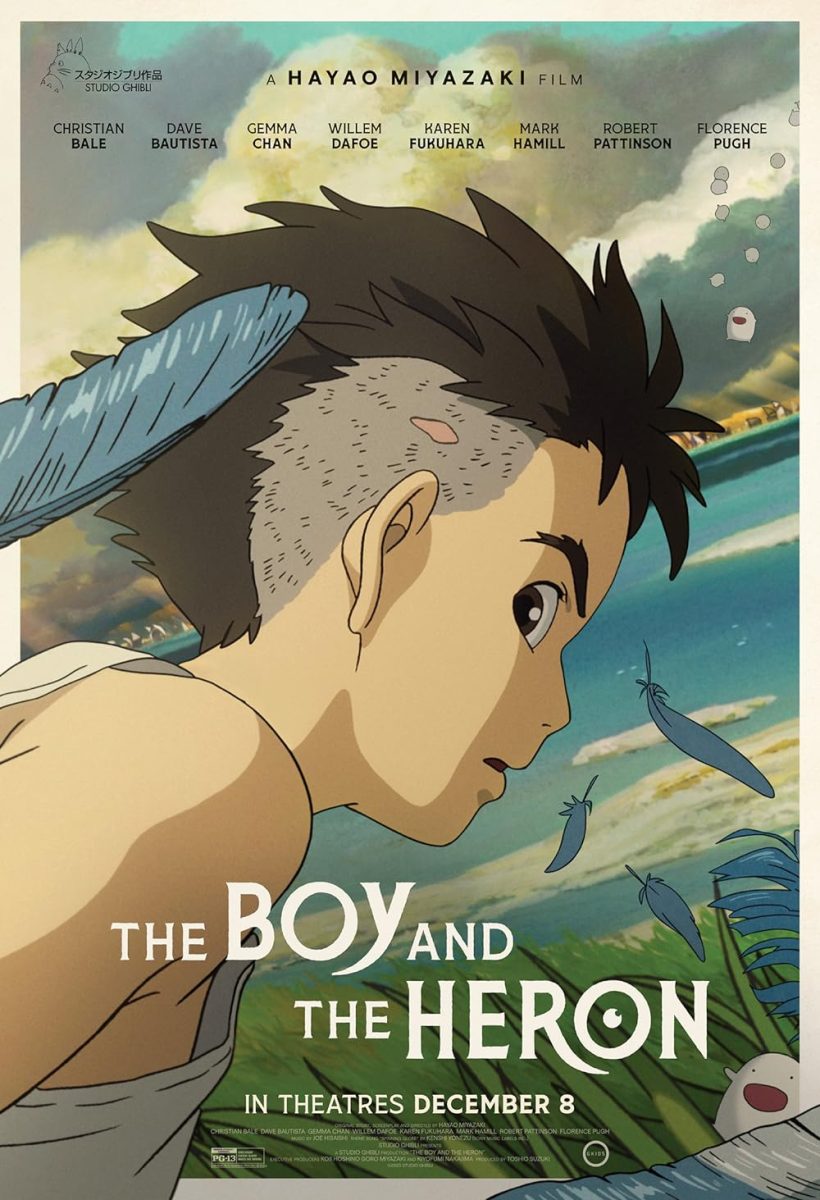Nowadays, most Matadors live in the realm of the internet, and it’s easy to get lost in its endless vortex of interesting content. Pinched for time, most students try to find or stumble across their favorite content unorganized, frantically trying to play catch-up before class or during breaks. This content can be distracting and difficult to squeeze in because students don’t want to let anything slip through the cracks. Luckily, we have Pocket to solve this problem.
Pocket is an app which lets users save articles, videos, web pages and other content from the internet onto a cloud for later viewing. This content is then compiled into one simple list on the app’s homepage, providing a great resource for offline reading. Pocket allows students to catch up on their favorite news feeds in between classes instead of losing time trying to re-locate links, videos or tabs on their browsers; it is the ultimate bookmarking tool, and is profoundly helpful in keeping and organizing your newsfeed catalog.
The app works best when linked to a Pocket profile, so users can sync their content across devices, including tablets and computers. Pocket is also available as an add-on to the Chrome web browser, enabling users to save and access pages from anywhere. Your content can be saved either online or locally—the latter allowing for offline viewing, so can see your list without an Internet connection. You can even forward your email backlog to Pocket by linking your email address to your account and sending your mail to add@getpocket.com
Once your profile is created and some links are uploaded, the app’s homepage will split into two categories: My List and Recommended. These sections are scrollable and allow you to read, watch or delete your content. The app also allows for some customization. Users can simplify their articles for simple text reading, eliminating ads, pictures and banners. Other features like highlights, tags, favorites, archive and themes can further fine tune your user experience.
Pocket is essential for students who are easily distracted or tempted by the Internet to procrastinate. It is also helpful for those who become easily overwhelmed by its endless fountain of content but still want to squeeze in a few videos or articles when it’s convenient. This lets students focus on what’s important, while saving other less important things to Pocket. Not only does Pocket eliminate clutter from web browsers, but it allows for creating a distraction-free environment without blocking or limiting your favorite news feeds.
The app is free, though a Pocket Premium option is available for $5.79 per month which unlocks a better search function and a permanent archive of your favorite content. Pocket is available on both the iOS App Store and Android’s Google Play Store.