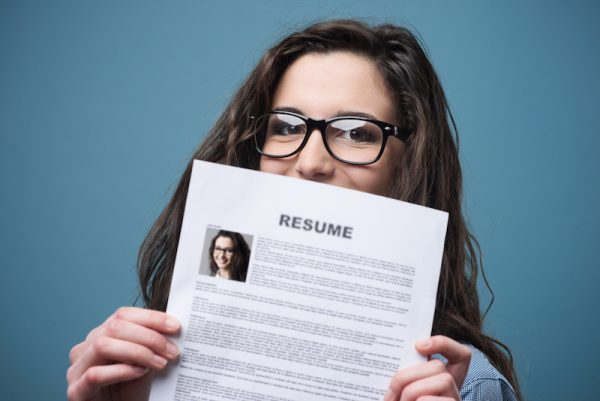How To Keep Your PC At Peak Performance

Branded Content by Cosmic Press
Most computers have decent performance when coming out of the box. However, as time passes, there’s a noticeable decrease in performance unless you take good care of your computer. If you want your PC to perform as new for longer, there are a few things you should know and do. This article teaches how to treat your PC as it deserves.
Nothing Lasts Forever
There’s no such a thing as a perpetual motion machine. Not even a PC will work forever if left on its own. So, if you want to make the best of your PC, you’ll have to take good care of it. In return, it won’t lag while you’re trying to work, browsing the web, zapping the enemy in a game of Fortnite or trying to play poker or slots at your favourite online casino.
Here are five basic steps to keep your machine at the top of its game
Keep It Clean
A computer gets slower when the hard drive is near its maximum capacity. It takes longer to find the files and information it needs, amid all those downloads from ages ago. Delete the files and programs you no longer need. Additionally, consider installing a cleanup tool to help you get rid of all these files. This kind of software deletes temporary files, cookies, thumbnail cache, and all sorts of useless internet files that can also mess with your navigation
Monthly Defrags
Defragmentation is one of those underused tools that can actually do wonders for your computer performance. Specialists suggest doing it once a month. Defrags optimise disk access time. After successive downloads and discards, files get a bit messy inside the hard disk, and running a defrag reorganises more efficiently so that information isn’t “fragmented” across the disk
Shut Down Startup Programs
Startup programs are those programs opening right after you turn on your computer. Many software offers this option during installation, and many distracted users say “Yes”. However, notice that this software will open before you’re able to do anything on your computer. Starting your computer might take ages if you have too many startup programs. You don’t need to delete those programs, though; just disable this option in their menus
Keep it Healthy
An antivirus is an essential tool to keep your computer safe and healthy. It doesn’t need to be a fancy one; there are plenty of free options out there. On the other hand, not having any protection can come in costly. Choose an antivirus, and also consider installing anti-malware and anti-spyware.
Never Miss An Update
Updates keep your operating system running at its best. It also fixes bugs and strengthens your security system against new threats. Failing to update your system will make it more vulnerable and, eventually, slower. You can schedule the updates to occur overnight to not disturb your work.
Upgrading Your Knowledge

These are simple steps to keep your working or studying companion always at its best. Turn them into a routine, and your computer will maintain its efficiency for much longer. None of these steps involves any costs and can save you a lot of trouble down the road.
Branded content furnished by our promotional partners. The Daily Sundial editorial staff is not involved in its production. Content does not reflect the views or opinions of the editorial staff.