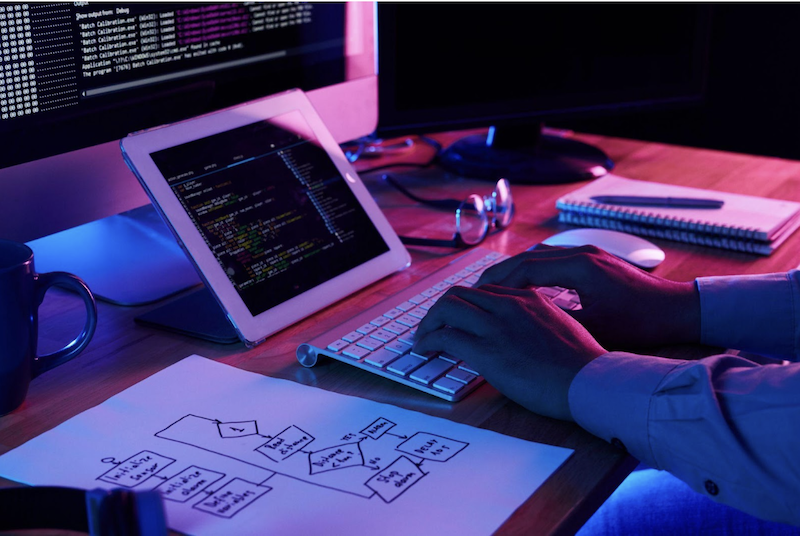6 CI/CD Tools You Should Know
Branded Content by Cosmic Press
What Are CI/CD Tools?
CI/CD stands for Continuous Integration and Continuous Delivery/Deployment. It is a software development process in which developers integrate code changes into a shared repository multiple times a day, and those changes are automatically built, tested, and deployed to a production environment.
CI/CD tools automate the various stages of the CI/CD process. CI/CD tools are designed to work together as a pipeline, with each stage of the process automatically triggering the next one. This allows developers to quickly and easily deploy code changes to production with minimal human intervention, reducing the risk of errors and downtime.
6 Types of CI/CD Tools You Should Know
CI/CD Platforms
CI/CD (Continuous Integration/Continuous Deployment) platforms are tools that automate the process of building, testing, and deploying software. They are designed to streamline the software development process by integrating the different stages of development, testing, and deployment into a single, seamless workflow.
The main goal of a CI/CD platform is to allow developers to quickly and easily release new features and updates to their software, while ensuring that the software remains stable and reliable. This is accomplished by automating many of the manual tasks that are typically involved in the software development process, such as building, testing, and deploying code.
Version Control Tools
A version control tool helps developers keep track of changes to their code over time. It allows them to easily revert back to previous versions of the code, collaborate with others on the same codebase, and maintain different branches of the code for different purposes, such as development and production.
There are two main categories of version control tools:
- Centralized version control: Tools like Subversion and Perforce use a central server to store the code repository. Developers check out the code from the central server and make changes locally. When they are ready to share their changes, they check the code back into the central server. It acts as the single source of truth for the codebase, and all developers must communicate with it to access the code and make changes.
- Distributed version control: Tools like Git and Mercurial use a distributed model where each developer has a complete copy of the code repository on their local machine. Developers can make changes locally and then push those changes to a remote repository for others to access. Because each developer has a full copy of the codebase, they can work offline and make changes independently of one another.
In the CI/CD pipeline, version control tools are typically integrated with other tools such as CI and CD tools. When a developer commits a code change to the version control repository, the CI tool automatically triggers a build and test process to ensure that the change doesn’t break any existing functionality.
If the build and tests are successful, the CD tool automatically deploys the code changes to the next environment, such as a staging or production environment. This allows developers to quickly and easily deploy code changes to production with minimal human intervention, reducing the risk of errors and downtime.
Application Dependency Mapping Tools
Application dependency mapping tools help teams understand and manage the relationships between different components of their software systems. These tools typically create a visual representation of the dependencies between different components of an application, which can help teams to understand how those components interact and rely on each other.
Application dependency mapping tools are important to CI/CD because they help teams understand and manage the relationships between different components of their software systems. By creating a map of these dependencies, teams can identify and prioritize which code changes will have the biggest impact on their systems, and they can understand the potential knock-on effects of those changes.
In a CI/CD, it is particularly important to understand and manage dependencies because code changes are built, tested, and deployed automatically. Without a clear understanding of dependencies, it can be difficult to ensure that code changes are safe and reliable, and it can be challenging to identify and resolve any issues that may arise.
Application dependency mapping tools can also help teams to identify potential bottlenecks or points of failure in their systems, which can help them to optimize the performance and scalability of their applications. Additionally, these tools can help teams track and monitor the performance of their systems, which can be useful for detecting and resolving issues as they arise.
Test Automation Tools
Test automation tools automatically execute tests on code changes as soon as they are committed to the repository. This helps to ensure that the code changes do not break any existing functionality or introduce new bugs.
In the CI/CD pipeline, test automation tools are typically integrated with the CI tool. When a developer commits a code change to the version control repository, the CI tool automatically triggers the test automation tool to execute a suite of tests on the code. These tests can include unit tests, integration tests, and acceptance tests, depending on the application and the testing strategy.
If the tests are successful, the CI tool will proceed to the next stage of the pipeline, such as building and deploying the code to a staging or production environment. If the tests fail, the CI tool will notify the developer, and the code changes will not be deployed until the issues have been resolved.
Test automation tools are important in the CI/CD pipeline as they provide a way to automatically check the code changes for bugs and issues before they are deployed to production. This helps to ensure that only stable and tested code is deployed, reducing the risk of errors and downtime. Additionally, test automation tools also help to speed up the testing process, allowing developers to quickly detect and fix issues, and get their code changes deployed faster.
Containerization Tools
Containerization tools allow developers to package their applications and dependencies into a portable container. Containers are lightweight, isolated environments that can run on any infrastructure, regardless of the underlying operating system. They provide a consistent and predictable environment for an application to run in, making it easier to deploy and manage the application.
In the CI/CD pipeline, containerization tools are typically integrated with CI and CD tools. When a developer commits a code change to the version control repository, the CI tool automatically triggers the containerization tool to build a new container with the updated code. Then, the CD tool automatically deploys the container to the next environment.
This allows developers to quickly and easily deploy code changes to production with minimal human intervention, reducing the risk of errors and downtime. Additionally, containerization tools also help to ensure consistency across different environments, as the same container can be deployed to different environments, and it will run the same way.
Moreover, containerization tools like Docker, Kubernetes, and OpenShift are highly beneficial in the pipeline as they help to automate the process of deploying and scaling applications, and also help to address issues related to infrastructure compatibility.
Monitoring Tools
Monitoring tools play an important role in the CI/CD pipeline as they provide real-time visibility into the performance and health of the application and its infrastructure, helping to ensure that the application is available and performing well for users. They allow developers to track and diagnose and address issues related to availability, performance, and security.
In the CI/CD pipeline, monitoring tools are typically integrated with the CD tool. Once the code changes have been deployed to a production environment, the monitoring tool automatically begins to track the performance of the application and its infrastructure. It collects data on key metrics such as application uptime, response times, and error rates.
If the monitoring tool detects any issues or anomalies, it will alert the development team, and they can take action to resolve the issue. Monitoring tools also provide a way to track the performance of the application over time, which can help to identify trends and patterns that may indicate larger issues.
Conclusion
In conclusion, CI/CD is a software development process that enables developers to quickly and easily deploy code changes to production with minimal human intervention. The process relies on a variety of tools that automate different stages of the pipeline, including version control, test automation, containerization, and monitoring.
CI/CD tools work together as a pipeline, with each stage of the process automatically triggering the next one. This allows developers to quickly and easily deploy code changes to production with minimal human intervention, reducing the risk of errors and downtime. With the help of these tools, developers can ensure that their code is stable and tested, and that the application is performing well for users.
Branded content furnished by our promotional partners. The Daily Sundial editorial staff is not involved in its production. Content does not reflect the views or opinions of the editorial staff.