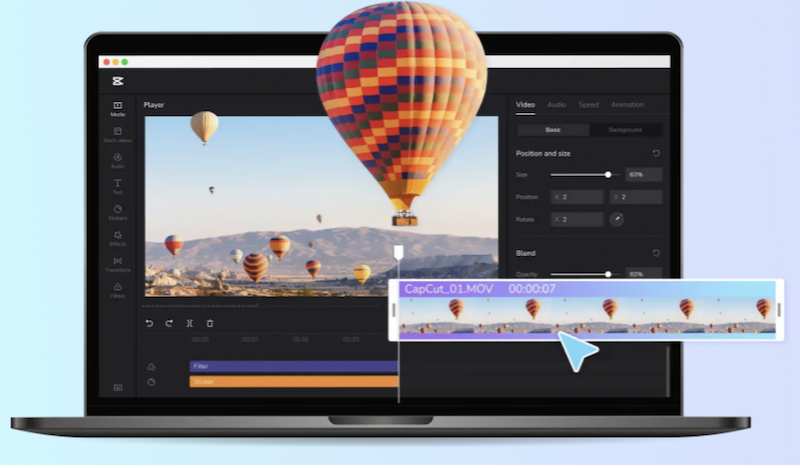Branded Content by Cosmic Press
In today’s digital world, the power of visual storytelling is unparalleled. With the rise of social media platforms, the consumption of video content has skyrocketed, and with it, the demand for high-quality, engaging videos. This has fueled the rise of online video editing, transforming the way we create and share stories. Once a complicated task requiring expensive software and extensive training, video editing has become accessible to anyone with a computer and an internet connection, thanks to free online video editors.
One such powerful tool is CapCut, a premier free online video editor that has gained popularity for its extensive features and user-friendly interface. This article will walk you through the step-by-step process of using CapCut for your video editing needs. From getting started, and understanding the workspace, to exploring basic and advanced editing techniques, we’ll guide you on how to make the most out of this versatile online tool. So whether you’re a beginner dipping your toes into video editing or a seasoned pro looking to explore new tools, this guide is for you. Let’s embark on this journey and unleash the potential of online video editing with CapCut.
Understanding Online Video Editors
Before we delve into the specifics of CapCut, it’s important to understand what an online video editor is and what it can do for you.
Definition and Basic Functions of an Online Video Editor
An online video editor is a web-based application that allows you to edit and create video content directly from your browser. This eliminates the need for downloading hefty software or requiring high-spec computers. The basic functions of an online video editor include:
- Clip Trimming and Splitting: This allows you to cut your video clips into smaller pieces, or remove unwanted parts from your video.
- Transitions: Online video editors usually offer a variety of transitions, which can help smoothly connect one clip to another.
- Text and Titles: You can overlay your videos with text for captions, titles, or credits.
- Effects and Filters: These can enhance the visual appeal of your videos, making them more engaging and compelling.
- Audio Editing: Online video editors allow you to control the sound of your video, including voiceovers, sound effects, and background music.
Features to Look for in a Good Free Online Video Editor
When selecting a free online video editor, consider the following features to ensure you’re getting a tool that meets your needs:
- User-friendly Interface: The platform should have an intuitive design that’s easy to navigate, even for beginners.
- Editing Tools: It should offer a wide range of editing tools, such as clip trimming, transitions, text overlays, filters, and more.
- File Support: The video editor should support a variety of video, audio, and image file formats.
- Export Options: Look for a tool that offers several export options, including various video resolutions and file formats, and the ability to directly share your edited video to social media platforms.
- Cloud Storage: This is especially useful if you plan on editing videos from different devices or want to collaborate with others.
- Customer Support: Good customer support can be crucial, particularly if you’re new to video editing. Look for platforms that offer comprehensive help resources, tutorials, and responsive customer service.
In addition to the basic and advanced editing tools, CapCut also offers unique features that set it apart from other online video editors. One of these is the AI image style transfer, a groundbreaking feature that leverages artificial intelligence to transform the aesthetic of your video content.
A Step-by-step Guide to Using CapCut’s Free Online Video Editor
Navigating a new video editing tool can often feel daunting, especially with the multitude of features and functions they offer. But don’t worry, we’ve got you covered. In this section, we’ll guide you through the step-by-step process of using CapCut’s online video editor.
From setting up your account to exporting your first edited video, we aim to make your journey smooth and enjoyable. Whether you’re a novice stepping into the world of video editing or a seasoned professional exploring new platforms, this comprehensive guide to CapCut will help you hone your video editing skills and craft stories that resonate.
Step 1: Signing Up and Uploading Your Video
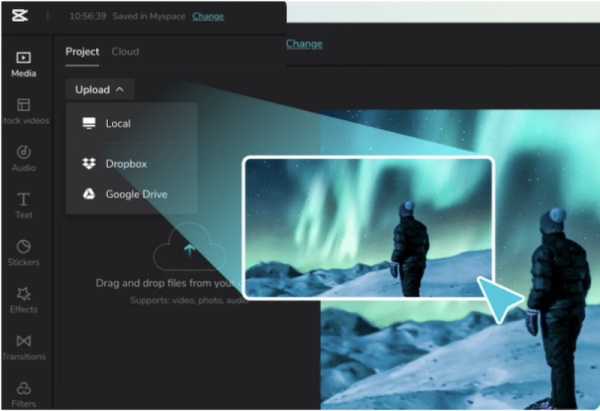
The first step to getting started with CapCut is signing up for a free account. Once you’ve done that, it’s time to upload your media files. CapCut offers a wide range of options for this. You can upload files directly from your computer, or import them from Myspace, Google Drive, Dropbox, or even through a QR code.
Step 2: Crafting Your Video
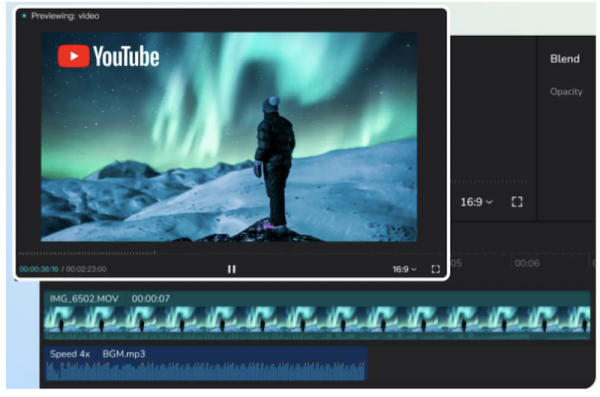
Once you have your files uploaded, it’s time to let your creativity shine. Simply drag and drop your media files onto the timeline and start crafting your story. CapCut offers a multitude of tools to help you make your video stand out. You can trim, crop, reverse, or mirror clips as per your requirements. To add a layer of engagement, you can overlay audio, text, stickers, effects, transitions, and filters to your video. If you need to resize your video, remove the background, or generate captions, CapCut has got you covered.
Step 3: Exporting and Sharing Your Video
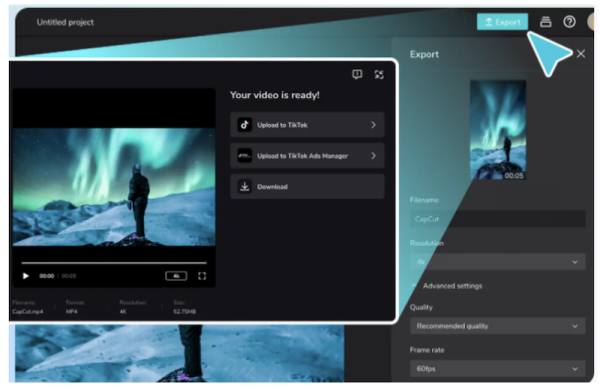
After you’ve created your video, it’s time to share it with the world. With CapCut, you can customize your file name and resolution to suit your preferences. If you need more control over your output, click on “Advanced Settings” to set the quality, frame rate, and format of your video. When you’re satisfied with everything, hit the “Export” button. You can then download the video to your computer or share it directly to your social media platforms. It’s as easy as 1-2-3!
By following these steps, you can leverage CapCut’s features to create stunning videos that captivate your audience.
Final Thoughts
The world of video editing has been revolutionized with the advent of free online video editors like CapCut. They’ve democratized video editing, making it accessible to all, regardless of experience or budget. This guide provides an in-depth look at CapCut, exploring its features and presenting a step-by-step guide on how to use this powerful tool.
The versatility and convenience of online video editors like CapCut make them a significant asset in the digital age. They help us transform our stories into captivating visuals that can engage, inspire, and impact. So, whether you’re a professional filmmaker, a content creator, an entrepreneur, or just someone looking to dip their toes into video editing, CapCut’s free online video editor is a platform well worth considering. Unleash your creativity and start your video editing journey with CapCut today!
Branded content furnished by our promotional partners. The Daily Sundial editorial staff is not involved in its production. Content does not reflect the views or opinions of the editorial staff.