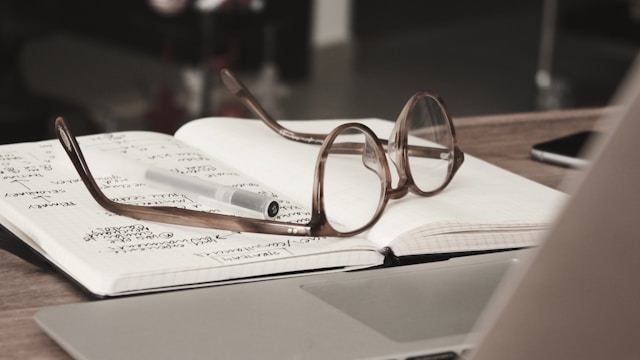Branded Content by Cosmic Press
Photo by Dan Dimmock on Unsplash
In the digital age, researchers and academics are increasingly turning to technology to enhance their productivity and accessibility. Among the myriad of tools available, text-to-speech (TTS) applications are proving invaluable. These apps can convert dense academic texts into spoken words, making it easier for researchers to digest large volumes of information, assist those with visual impairments, or simply reduce eye strain. Here, we explore the top seven free apps that excel in converting academic text to speech, ensuring that academic resources are more accessible than ever.
Natural Reader
In academic text-to-speech free solutions, there are several options you can explore. Natural Reader is a highly versatile app that supports a variety of file formats including PDFs, Docx, and ePub. It’s particularly favored for its clear, natural-sounding voices and ability to handle complex academic vocabulary. The free version offers essential features, making it a great starting point for researchers new to TTS technology.
Balabolka
All text is speech-ready with Balabolka. This software not only supports a wide range of file types but also allows users to customize voice parameters such as pitch, speed, and volume. Its ability to convert text files into audio files in MP3 format means researchers can listen on the go.
Read Aloud: A Text to Speech Voice Reader
Available as a browser extension for Chrome, Firefox, and Edge, Read Aloud is perfect for researchers who spend a lot of time reading online journals and web-based articles. It offers a straightforward interface and integrates seamlessly into the browser experience.
TTSReader
TTSReader emphasizes simplicity and ease of use, with a clean interface and straightforward functionality. It supports various languages and voice types, which can be particularly useful for non-native English speakers or for listening to texts in other languages.
Zabaware Text-to-Speech Reader
This app comes with a unique feature: the ability to read text copied to the clipboard. This makes it incredibly convenient for researchers who are dealing with multiple sources. Zabaware’s robotic voice is less natural than some competitors, but its functionality is robust.
Voice Dream Reader
Though the fully featured version of Voice Dream Reader is paid, its free components are still highly effective. It supports reading texts from PDFs, Word files, and even PowerPoint presentations. Its standout feature is the ability to adjust voice and playback speed to match user preferences.
Ghotit Real Writer
Specifically designed for dyslexic readers, Ghotit Real Writer offers robust text-to-speech capabilities. While it’s more focused on helping those with dyslexia, its features are broadly applicable for all researchers who benefit from auditory learning.
Conclusion
For researchers immersed in dense academic material, these text-to-speech apps are not just tools, but necessary aids that enhance understanding and accessibility. By converting written content into audio, these apps help users manage their reading workload more efficiently and inclusively. Whether you’re looking for a simple plug-and-play solution or a customizable reader for complex texts, the above apps provide valuable support without straining your budget. Embracing these tools can significantly transform your research experience, making academic texts more accessible and less daunting to explore.
Branded content furnished by our promotional partners. The Daily Sundial editorial staff is not involved in its production. Content does not reflect the views or opinions of the editorial staff.