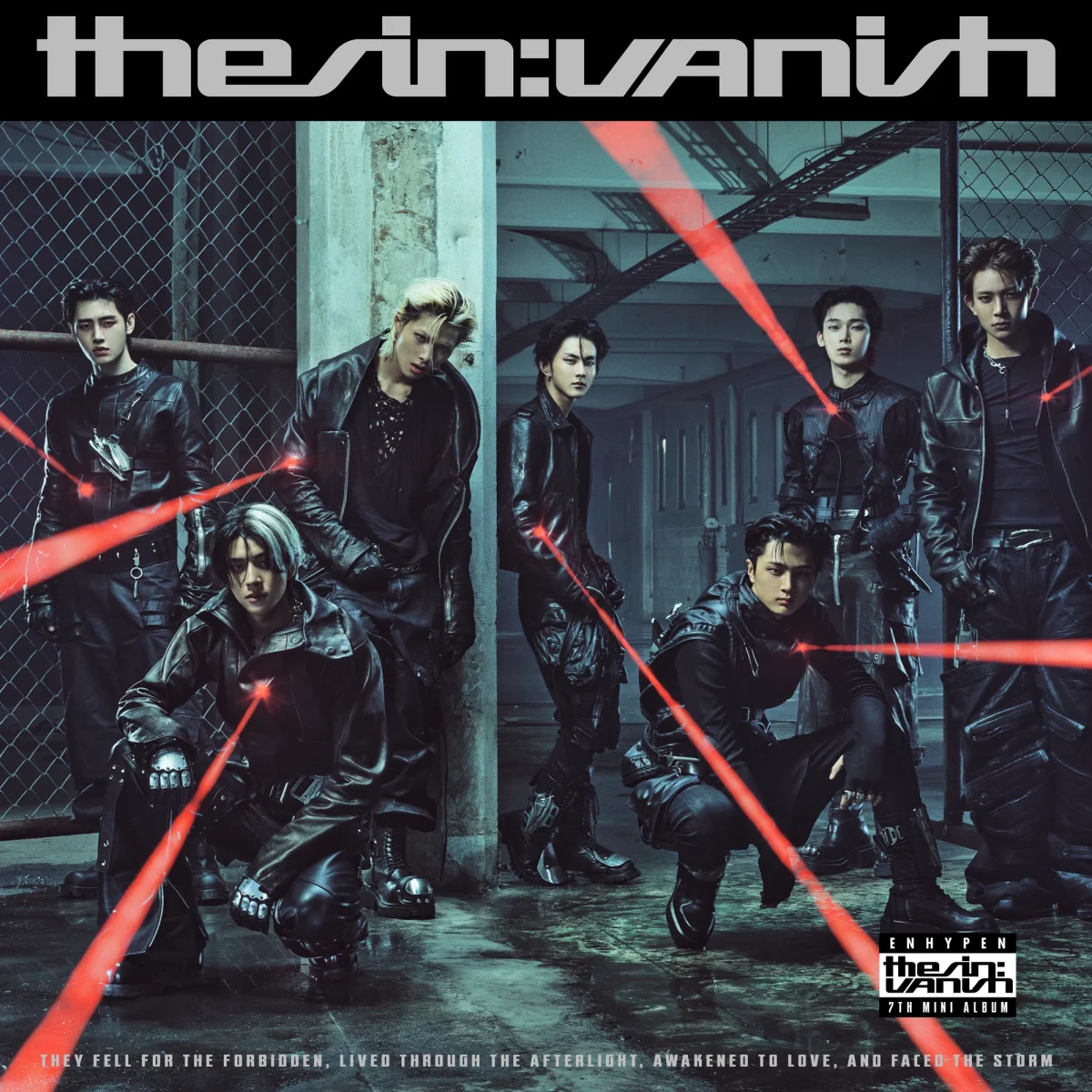Amateur and professional photographers alike have increasingly more outlets to show how skilled they are with a simple phone camera. However, going beyond taking a photo, adding a filter and posting to social media, as with Instagram, can start to require a library of applications.
Momentage is an effective storytelling application that mixes social media and photo sharing features into one super powered multimedia outlet, eliminating the need for several apps.
After creating a profile and uploading a few pictures I took, I was ready to experience what this application has to offer a mobile amateur photographer.
The app’s “moments,” can be compared to a photo album, where pictures of relating themes are grouped together and displayed as a collage for others to view. Unlike Pinterest, photos are taken by the user and not fetched from the Internet, making the app more of a personal artistic outlet versus just a means of sharing thoughts, ideas or interests. The fact that the content uploaded to the profile is self-created makes this application more enjoyable than just regurgitating someone else’s work.
Momentage offers multimedia artists the tools to make their photos more appealing by adding audio to the medium. A “soundimage” is easily crafted in two steps with the upload of a picture and recording sound over the photo. An entire moment can then encompass photos with and without sound along with videos that all tell a relating story.
I saw a great post that the Momentage team shared of a successful presentation making use of all of the functions. The “moment” was presented as a guessing game, in which each image, video or soundimage gave a clue as to what the object in question was. I was impressed and inspired to think outside of the box to create my own mystery “moment”.
Along with adding sound to photos, Momentage allows for image editing. Users are given a range of options like cropping, adding filters, changing image orientation and manually adjusting brightness, contrast, warmth and saturation. These editing functions are basic compared to photo apps such as Camera+ and Afterlight that allow for more extensive photo taking and editing options. But I can see how the simplicity can be sufficient for advanced photographers, who know how to manipulate light pre-shot in order to create a great image with basic means.
Unlike many social media applications, Momentage is less about winning the popularity race and more about sharing moments in life as art.
Opting out of the social sphere is an option. Users can send their “moments” through email rather than other platforms such as Facebook or Twitter.
Since I stayed public I was able to experience first-hand how the Momentage community responds to posts. It was encouraging when I received feedback by the Momentage team who selected my first “moment” to highlight through a feed for others to discover. The positive reinforcement was supported by my first friendly comments from fellow momentagers.
The site’s users are a community of supporters. When browsing through the highlighted moments, one can see the several comments of encouragement and compliment on photos. Although this application was only publicly launched in fall of 2013, it already has a sizable user base. I scrolled through many moments for over a week I never found a repeated profile.
What makes this a great application is the fact that it’s user friendly. There are just enough options to make a “moment” attractive, while keeping the technology simple enough to quickly understand the application’s full functions. It’s time to put your app library to bed, because Momentage may be all you need.