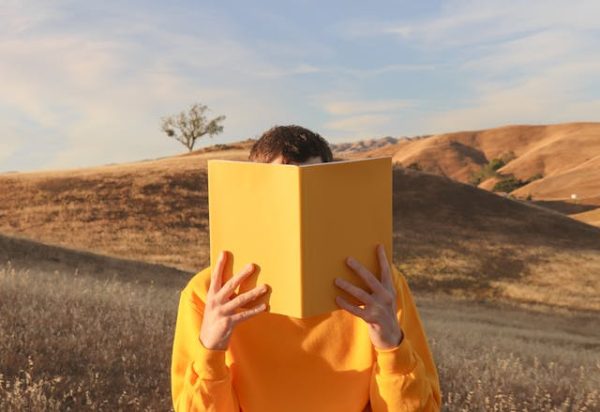Best Workplace Productivity Tools
Content provided by legal writers
Productivity is one of the most valuable things in the modern workplace. Thankfully, we have a list of our favorite workplace productivity tools, tips, and methods to share with you.
At their heart, these tools can be broken down to serve a few basic functions. They’re usually either a calendar or project management application, messaging platform, or note system (or a combination of these elements).
Project management tools are useful because they help an organization keep everyone on the same page and management of projects can be much more hands-off for higher-ups. In an age where so much work is being done digitally, it is a great advantage to be able to keep track of everyone’s projects in one place.
Calendar tools are exactly as they sound. They’re calendars that can be synced and used across a workspace to create sign-ups, schedule meetings, check when someone is free, and more.
Note sharing applications are helpful for organizations where a lot of information is needing to be shared on a regular basis and access to the notes is important for everyone involved.
Take a look at some of the best workplace productivity tools below!
1. Google Suite
Google provides a wealth of knowledge to the world on a daily basis, but did you know that Google has productivity tools too? Google Suite falls into the combination category with different programs that allow for messaging, note-taking, and calendar activities.
“The Google Suite has many different features and programs that you can combine and use with other programs as well,” says Kashish Gupta, Founder and CEO of Hightouch. “I like the versatility of the programs and the fact that so many people are already familiar with Google. It makes training a breeze and we’re able to get right down to business. I can keep track of what everyone is doing and how far along they are in their projects with just a few clicks.”
“Slack and Google Suite tools allow employees to communicate with team members and work on projects from anywhere,” says Hayley Albright, Senior Brand and Customer Experience Manager for Xena Workwear. “The ability to send a manager a direct message with a question instead of searching for them in the office is extremely beneficial as they’re more available over Slack than they would be in person. They can respond to urgent messages during meetings or quickly jump from one conference to the next. Google Suite is great in a flexible environment so more than one person can work on a project at a time and creates more of a collaborative work environment, even in the remote office. Not only are Slack and Google Suite easy to use for the virtual workspace, but can be just as effective in the office.”
“Google Suite really helps us all stay connected even when we’re not in the same place,” says Ryan Rockefeller, Co-founder and CEO of Cleared. “We love using these programs because they all sync with each other. You can be using your Gmail to send out a sign-up on Forms that automatically will put the item into your Google Calendar. It really allows the team to function much more efficiently and professionally.”
2. Slack
Slack is a professional messaging service that provides a place for people in the same workplace to interact and message with each other. Some of our workplace productivity advisors had some great things to say about Slack:
“Slack is a fantastic messaging platform that can be utilized alongside the Google Suite or other programs on this list as a task manager or messaging platform,” says Lucas Nudel, Founder and CEO of Pride Palace. “The convenience of being able to check and answer a question rather than having to squeeze it into someone’s schedule through a formal meeting can save so much time for employees and managers alike. I think one of the things we’ve realized over the past couple of years is that it’s so important to have clear communication and Slack lets us do that in an efficient and professional way.”
“The user-friendly interface of Slack makes it so easy to introduce in a workplace,” says Chris Gadek, Head of Growth for AdQuick. “The ability to message and chat with coworkers on a less formal platform than email has greatly improved our workplace communication and allowed our teams to operate with more efficiency and cohesiveness. The added features of video calling and organizing groups also make it easier to chat face-to-face if you need clarification on something even if both parties are working remotely. It has been a fantastic addition to our workplace over the past two years.”
3. Calendly
This scheduling platform is designed to keep people connected and organized all at once. The program is used by many organizations. Listen to what some have to say about it:
“Keeping things organized when it comes to scheduling is one of the basic essentials of keeping everything running smoothly,” says Katie Kiernan, Co-Founder of Nue Life. “That’s where Calendly comes in handy. Calendly lets me see what my employees are doing and when meetings can be scheduled for collaboration and it syncs automatically to calendars.”
“Calendly is one of the best productivity tools. It allows you to quickly and easily schedule meetings with customers, employees, or managers,” says John Wu, Co-Founder and CEO of Gryphon. “It plugs in directly to your email and provides a link for others to schedule time on your calendar that works for them. This avoids the back and forth of scheduling meetings and makes the process much easier. It is a massive time saver and essential for anyone who is constantly booking meetings with customers or fellow employees.”
4. Evernote
This note-sharing platform is used across many organizations as a way to create shared information and allow multiple employees to have access to the information at any time whether they are in the office or working remotely.
“I like that Evernote is compatible with all devices,” says Nancy L Belcher; Ph.D., MPA, and Co-founder of Winona. “We have employees that prefer to use different products for work whether that’s a tablet, mac, windows computer, or whatever they have become accustomed to. It’s hard to find programs that work well across all platforms but Evernote is available for all of our employees. It’s even accessible through your phone if you need to check something in a pinch.”
Conclusion
So there you have it! The best workplace productivity tools have been helping these CEOs, Founders, Growth Experts, and Co-Founders to create a more effective workplace and now you can use them too. These tools are useful for so many things. These things include, but are not limited to, project management, note taking, performance monitoring, calendar syncing, and more. All of these factors together have shown effectiveness in helping these employers maintain an effective and efficient workplace. We hope this article has given you some helpful tips and tricks to implement in your workplace for more productivity!
This content is provided by an independent source for informational purposes only and does not contain legal advice. Consult an attorney or financial advisor when making decisions. This information is provided by legal writers and does not reflect the views or opinions of The Daily Sundial editorial staff.