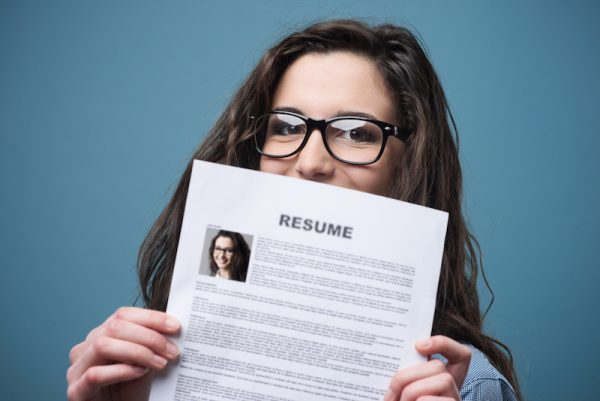AWS Lift and Shift: Optimizing Performance and Cost Effectiveness
Branded Content by Cosmic Press
Cloud migration is a big business. The global cloud migration market is estimated at over $100 billion and expected to reach over $400 billion by 2026.
Organizations are shifting investments from legacy data centers to the cloud, and workloads of all kinds, including mission critical applications, are evaluated for migration or already being migrated to a public cloud platform. Amazon Web Services (AWS), the global leader in cloud computing with an estimated 33% market share and the world’s largest network of cloud data centers, is a natural destination for large enterprises.
There are several strategies for cloud migration, commonly summarized by the Gartner “5 Rs” model – Rehost, Refactor, Rebuild, Replace, and Retire. The Rehost strategy, often referred to as lift and shift, is the easiest, cheapest, and lowest cost option – simply taking a legacy system and moving it as is to the cloud. However, this option is often thought to have serious downsides – it does not allow applications to fully take advantage of the benefits of a cloud environment.
Or does it? What if you could lift and shift an application to the cloud and still achieve impressive performance improvements and cost reduction? AWS provides advanced tools that can facilitate lift and shift migration and help you make the most of lift and shift migrations. True, you won’t achieve the same results as a full cloud native rebuild. But you can squeeze much more out of your migration with lower risk and faster time to market. Let’s see how.
What Is the AWS Application Migration Service (MGN)?
AWS Application Migration Service (abbreviated by Amazon as MGN, though this acronym bears little resemblance to the service name) is an automated lift and shift solution. It is the default option AWS provides for lift and shift migration. MGN makes it possible to move large numbers of physical, virtual or cloud servers to the Amazon cloud without compatibility issues, performance disruptions, or long transition periods.
MGN automatically provisions new resources based on physical or virtual source servers to simplify and accelerate migration processes. It enables legacy applications to leverage cloud-based automation, with no need to change the architecture or refactor server configuration.
MGN replicates an origin server directly into an AWS account. It then automatically spins up and transforms servers to achieve lower cost, and enables you to easily rebuild or refactor the application to use more AWS services and features—making lift and shift a shortcut to full modernization.
The service also lets you perform non-disruptive testing before migration. After the tests, you can migrate on-premise or cloud applications to AWS, fully automatically and with low risk.
Whether you leverage Amazon’s automated options for lift and shift migration, or handle it on your own, the journey doesn’t end there. Once your application is in the cloud, there is a lot more you can do to improve performance and reduce costs, to help meet your migration objectives.
Optimizing AWS Lift-and-Shift for Performance
Performance gains are often a key driver of cloud migration. In a lift and shift migration, it is more challenging to improve performance because the underlying system does not change. Here are a few ways to lift and shift to AWS and improve performance, or at least maintain performance levels in the on-premise environment.
Vertical Scalability
An easy and effective way to improve performance for lift-and-shift workloads is vertical scalability—increasing the instance size. Amazon EC2 provides hundreds of instance types, including various combinations of CPUs, GPUs, memory, and networking. There is also the option of swapping out instance types while the application is running to accommodate higher loads or scale down during off-peak periods.
Placement Groups and C5n Instances
Many legacy applications operate in small clusters of tightly-coupled instances that require low latency communication between them. AWS offers the concept of placement groups, which are groups of compute instances with high speed communication between them.
There are three primary options for placement groups to ensure the optimal level of network performance and reliability:
- Placement groups colocated in the same availability zone (AZ) for lower latency
- Placement groups distributed across multiple AZs for improved reliability
- C5n instances offering 100Gbps networking for highly network intensive workloads
Tiered Storage
For lift and shift applications that require high storage performance, Amazon provides a few options that can equal or better the performance of on-premise storage equipment:
- Amazon EBS—block storage volumes attached to EC2 instances, which can be upgraded to high performance SSDs supporting high IOPS.
- Storage-optimized instances—EC2 instances offering faster access to EBS and local NVMe storage.
- EBS RAID 1—EBS volumes support RAID 1 by default, with replication at no additional cost.
- EBS RAID0—for workloads that require higher storage performance, EBS supports striping multiple volumes in a RAID0 configuration.
Importantly, all these options support legacy file systems such as NTFS or ext4 and do not require changes to applications in the migration to AWS.
Optimizing AWS Lift-and-Shift for Cost Effectiveness
Another key driver of cloud migrations is cost savings. Organizations considering lift and shift migrations need to understand if there is the potential for cost savings after the migration. Due to the complexity of the Amazon ecosystem, an entire discipline has grown around AWS cost optimization. Here are several ways AWS helps reduce total cost of ownership (TCO) for lift and shift workloads compared to on-premise TCO.
Reserved Instances and Spot Instances
Amazon provides three discount models that can be relevant for lift and shift applications:
- Reserved instances—most legacy applications have stable, long-running components. Organizations can commit to Amazon resources for a period of 1 or 3 years for these components and receive discounts of up to 72% compared to on-demand costs.
- Savings plans—similar to reserved instances, a savings plan is a commitment to a certain level of spend on Amazon for a period of 1 or 3 years. This can be used to obtain savings for groups of lift and shift servers or applications.
- Spot instances—these are instances from Amazon’s spare capacity, offered at discounts of up to 90%. However, they can be interrupted at 2 minutes’ notice. While most legacy applications are not fault tolerant, some workloads, such as batch processing or non-critical applications, can withstand downtime and be restarted without impacting users. In these cases, they can benefit from spot instances.
Amazon FSx for Windows File Server
File servers are a major cost component for many legacy applications. When migrating these applications to the cloud, file servers need to be implemented as EC2 instances, requiring ongoing maintenance and software licenses.
Amazon’s FSx for Windows File Server is a managed storage service that is fully compatible with Windows-native protocols, requiring no change to legacy Windows applications. However, it is provided as a fully-managed on-demand service, eliminating the need for file servers, and significantly reducing costs compared to on-premise deployments.
Amazon Elastic File System (EFS)
For legacy Linux and Unix workloads, EFS provides high performance file shares via the traditional NFS protocol. Like FSx for Windows, EFS eliminates the need for NFS infrastructure and reduces costs.
In addition, high availability was traditionally difficult and expensive to achieve for NFS file shares in an on-premise data center. EFS is offered as an elastically scalable managed service, providing high availability by default, eliminating this expense.
Leveraging S3 for Static Web Hosting
Legacy web applications have a large volume of static content, such as text, images, and video. When these applications undergo lift and shift to AWS, static content can be migrated to low cost storage in S3. Migrating content to S3 can typically be done through changes at the DNS or CDN layer, with not change to the underlying application.
Moving static content to S3 can reduce costs compared to on-premise deployments, enable higher scalability, and improve content delivery options, leveraging the distributed nature of the Amazon infrastructure.
Conclusion
In this article, I explained Amazon’s default option for lift and shift migration of legacy applications – the Application Migration Service – and showed a variety of features and service options that can help you maximize the value of your lift and shift migrations:
Improving performance
- Vertical scalability – provides more resources to legacy workloads by scaling vertically to a more powerful compute instance.
- Placement groups and C5n instances – enable fast connectivity between workloads that need to be colocated.
- Tiered storage – enable high performance storage for workloads that need it, while utilizing low cost object storage for other workloads.
Reducing cost
- Reserved instances and spot instances – lets you run legacy workloads at drastically discounted prices, if you can make a long term commitment or tolerate disruption.
- Amazon FSx for Windows File Server – eliminates the need for Windows File Servers, provisioning the file server as a fully managed service.
- Amazon Elastic File System (EFS) – eliminates the need for Linux EFS file shares by providing file sharing as a managed service.
- Leveraging S3 for static web hosting – reduces cost for static file storage using low-cost elastic object storage.
I hope this will be useful as you optimize your next migration, finding the right balance between lift and shift and expensive system rebuild.
Branded content furnished by our promotional partners. The Daily Sundial editorial staff is not involved in its production. Content does not reflect the views or opinions of the editorial staff.