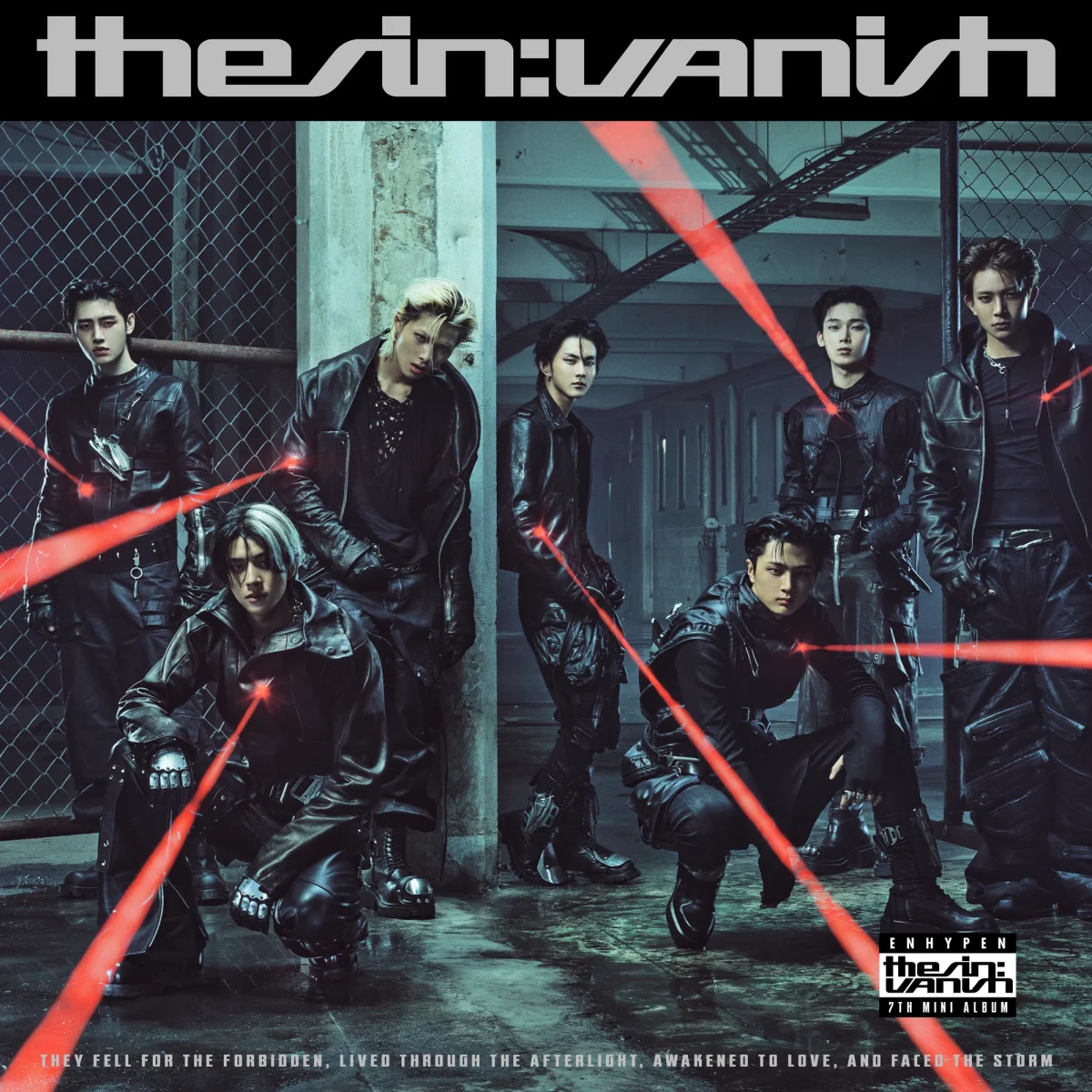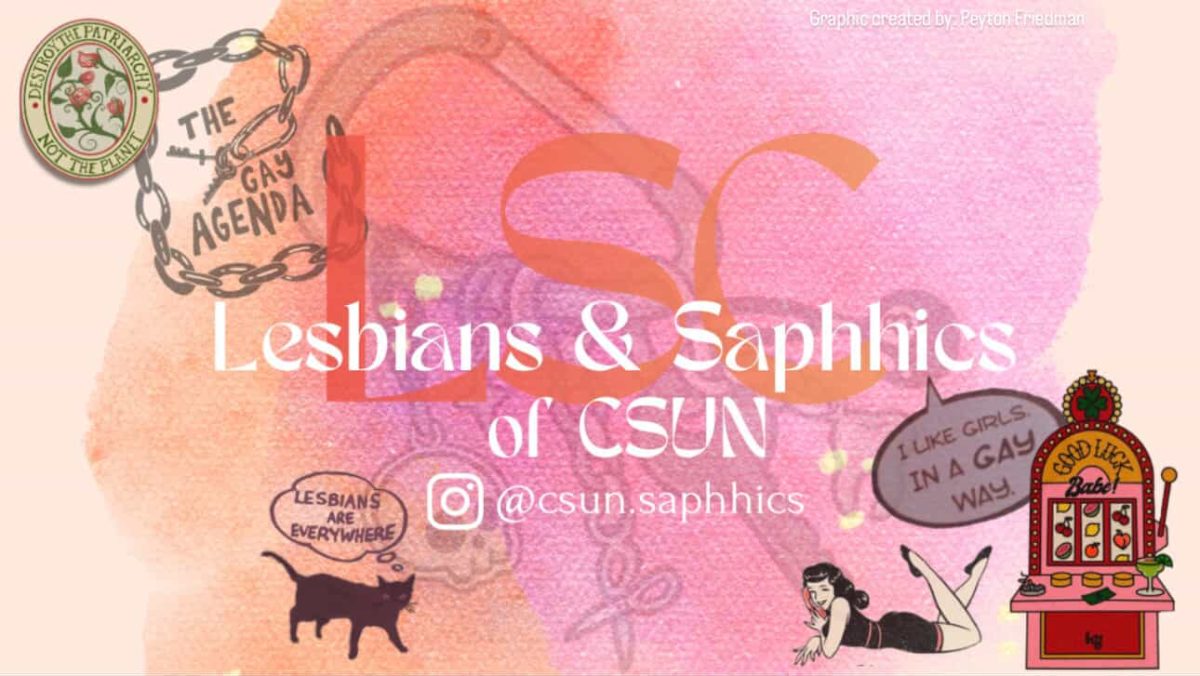Co-ordinating class projects can be tough. From lengthy email threads to annoying and confusing group texts, managing team members and assigning tasks can be a hassle for any student, especially when juggling other coursework and projects. Luckily, there is a free app which can simplify this tedious process: Trello.
Trello is an app that lets you break down and organize projects. For students working on group projects, that means hassle-free communication with team members.
When you are assigned a new group project, you can create a “board” in Trello and populate it with your group members. Once everyone is ready, managing tasks in Trello is very straightforward. It uses “cards” for assigning things that need to get done, and organizes those cards into different decks, the standard being “To-Dos,” “Doing” and “Done.” As you or your group progress through the project, the cards are moved from one column to the next, allowing you to see where your project is and its progress at a glance. These columns can be customized to suit your project.
On the surface Trello is simple, but its extra features is what makes the app shine. You can post comments to your tasks for feedback, add labels, assign due dates, create checklists and attach files from your computer, Google Drive, Dropbox and OneDrive. Everything updates in real time, and it offers notifications to ensure your group members are all up to speed.
Trello is free and can be downloaded for the web, iPhone, iPad, Android and Kindle Fire.