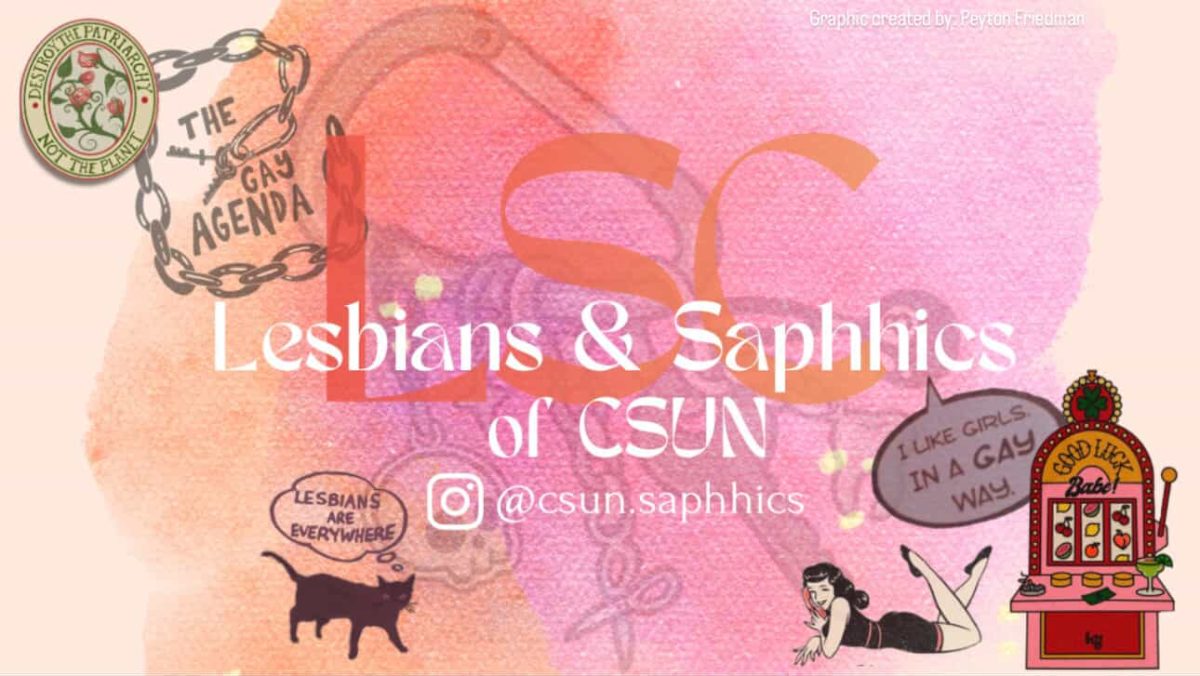When I first started going to CSUN more than two years ago, students had to meet in person at least once to their complete group projects. At the time, I was commuting from, 57 miles, from Lancaster to campus. Fortunately, there are ways around having to meet in person. Students who need to work group projects can do so remotely from their desktops at home or on their laptops at Starbucks. Just use one of these applications:
1. Google Apps: Every CSUN student now has a light, mobile office suite in the form of Google Apps. Use the power of that platform and take advantage of its free, group-sharing offerings.
First, you log into your CSUN email account. In the upper-left-hand corner there are three tabs: Mail, Calendar, and Documents. With Google Calendar, group members can share a calendar, using it to pencil in their availabilities and deadlines. With Google Documents, group members can collaborate and edit group-written assignments together without the cumbersome complications too many emails can present.
2. Skype (PC and Mac) or iChat (Mac): Let’s face it. Instant Messaging (IM) and Facebook messages are no substitute for human faces. Both of these applications offer free video chat through your Internet connection. They also have a killer feature that will make live demonstrations to group members easier: screen-sharing. Use this feature to give group members a live view of your desktop. This way, members can comment on your work and help guide the overall presentation.