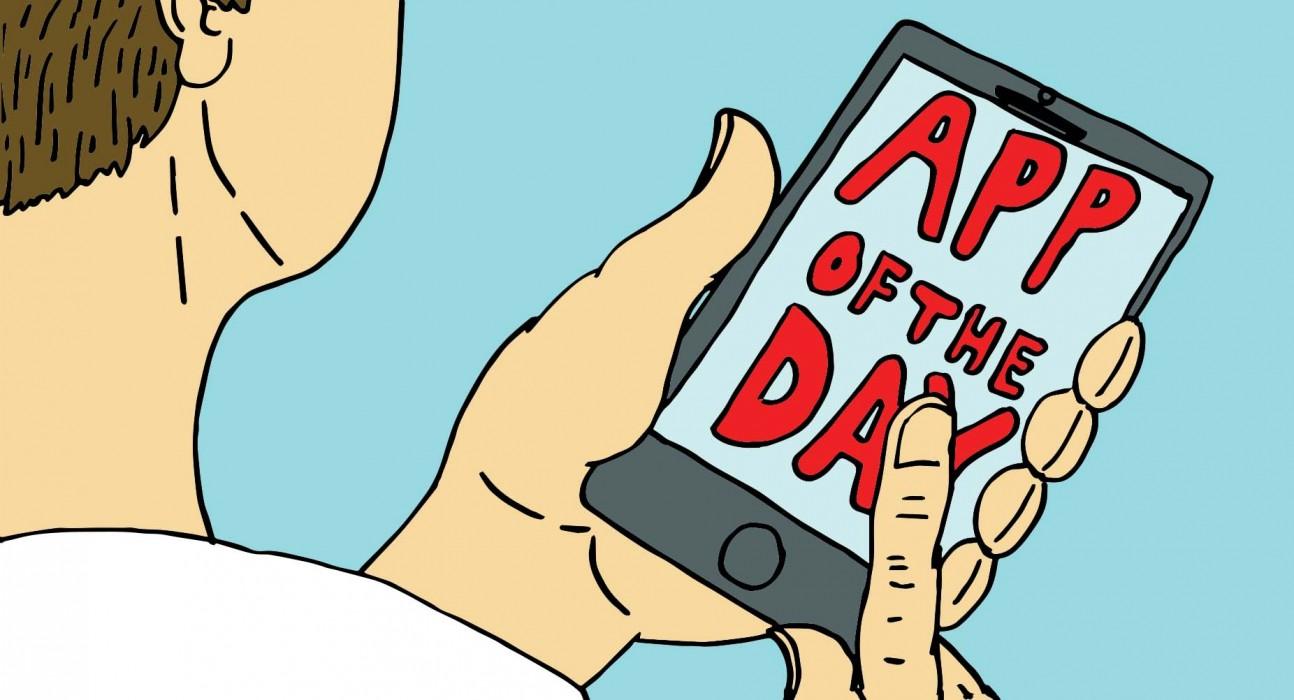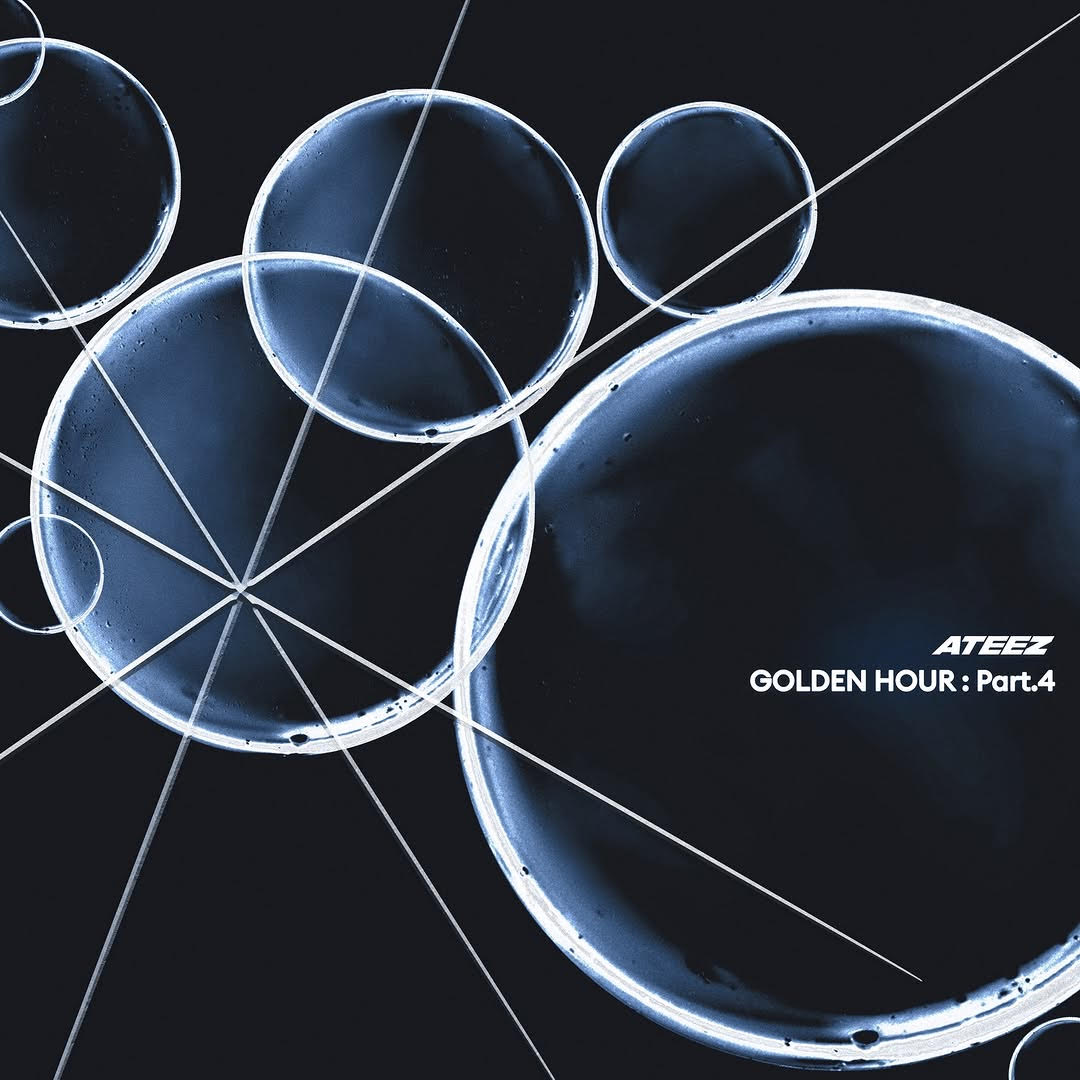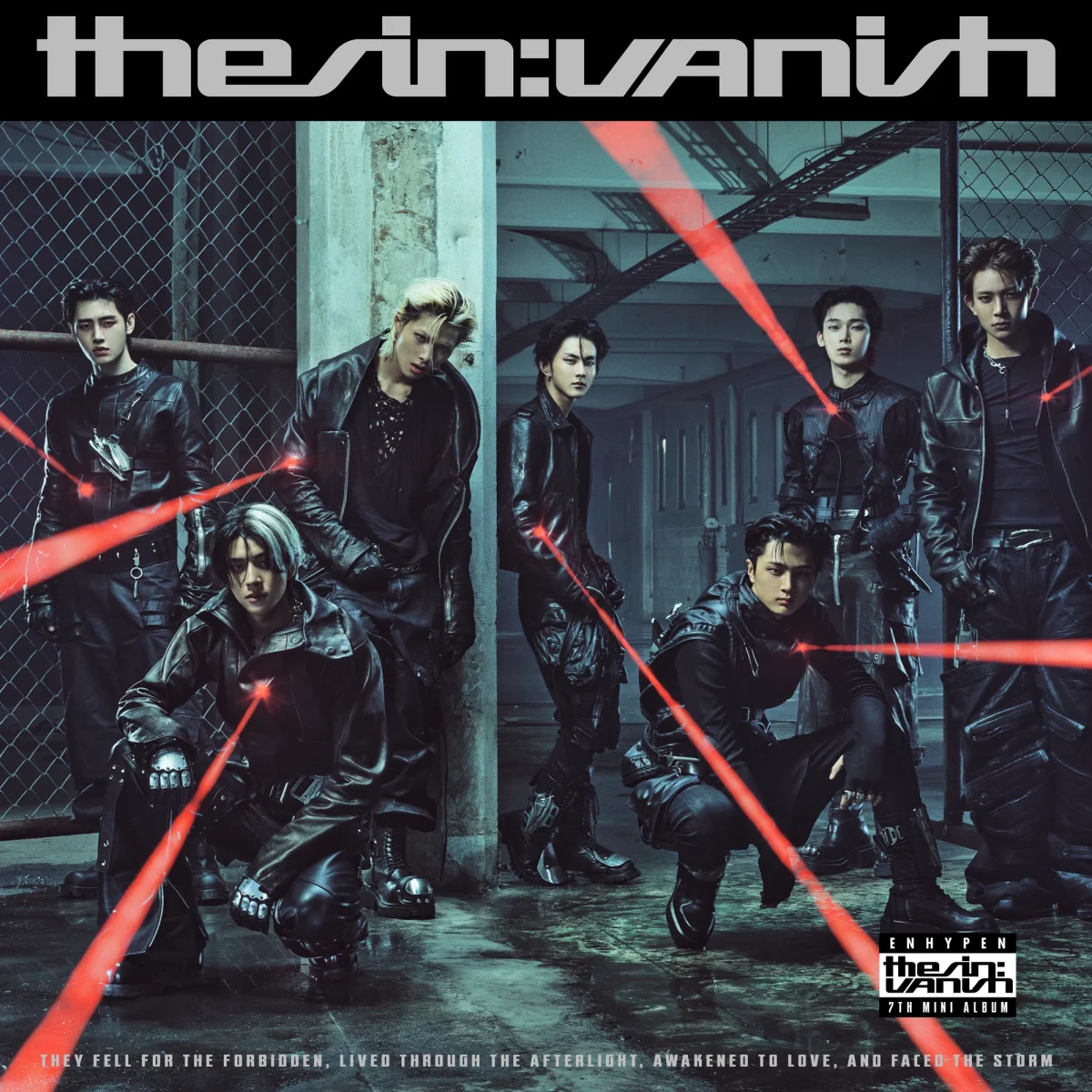Going to school Monday through Friday can make a dent in your wallet and grocery lists are difficult to generate without looking in your kitchen. Luckily, there’s an app out there that can help you find recipes and make grocery lists for you right away.
Food.com is an app available for iPhone and android users that could be a life saver for CSUN students and it is free to download. You can search for recipes based on what you like, if you have a specific diet, or what main ingredient you would want to use.
Sure there are several apps that have recipes, but you can add a recipe to your ‘grocery list’ and have a list ready for you when you hit the grocery stores. Not only that, you can get results of grocery stores around you and if they have any deals that you can take advantage of.
You can even set up a plan of what to cook for the week, to make your life more simple because midterms are creeping up. The recipes have the time it takes to make them and reviews to read before you take the time to make the dish.
With every app comes some disadvantages and luckily this one doesn’t have too many. There are some annoying ads that you can’t get rid of and if you don’t have an account with food.com they will keep bugging you with the pop up to make one. The other downside is that their recipes are limited, but they have recipes that sound tasty.
The majority of the recipes are simple for any college student to make, you don’t have to be a top chef to make a macaroni salad. If you are on a budget and like to plan your meals out for the week, this is the app for you.